FOLLOW THESE STEP-BY-STEP INSTRUCTIONS TO SHOP ONLINE.
STEP 1
Visit givingtreedispensary.com and click “Shop Online” button to access either the medical or recreational online menu
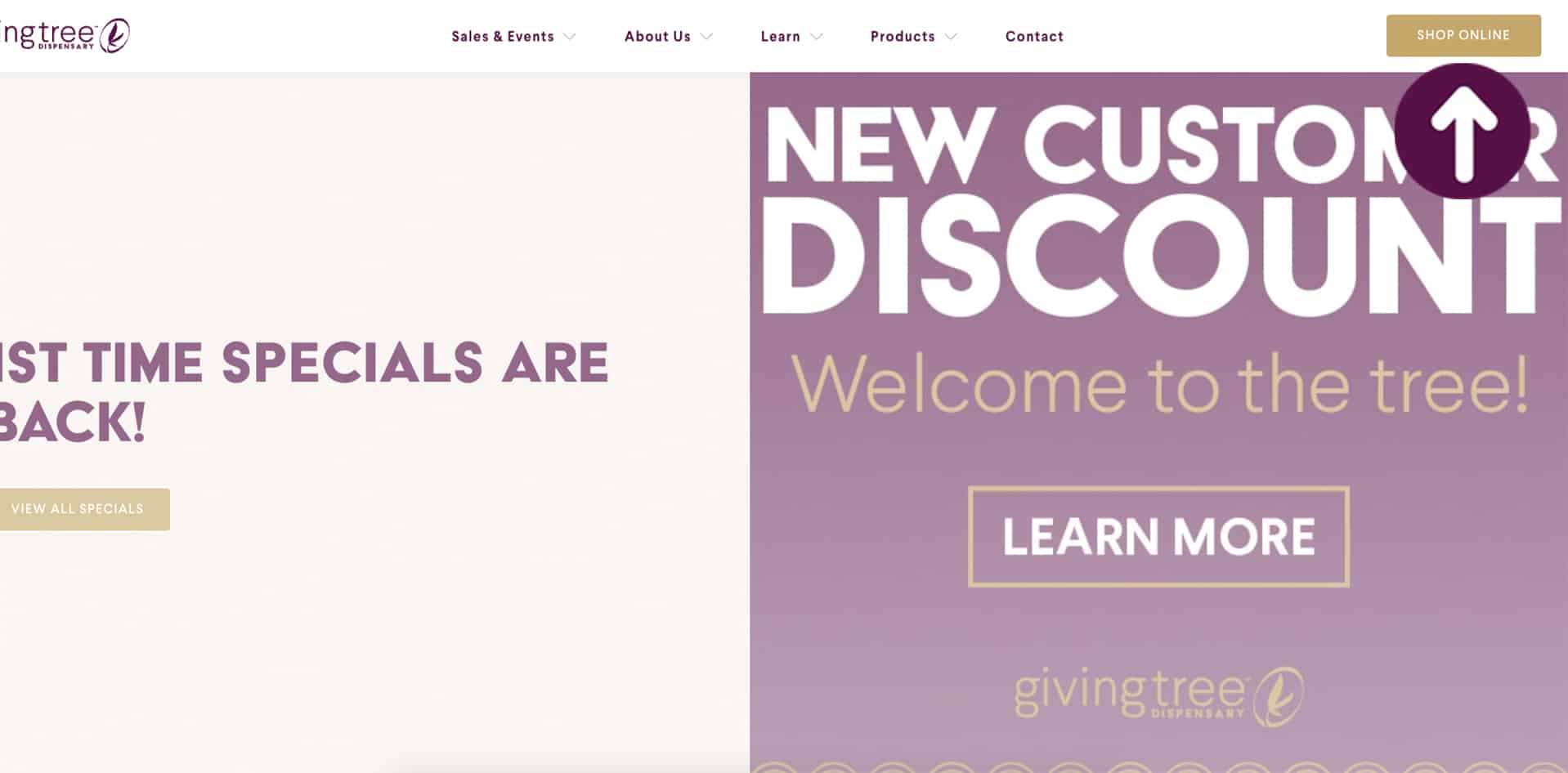
STEP 2
Select the product you want to purchase. You can filter by product type, feelings, price, brand, and more. Click “add to cart” when you’ve selected the correct product.
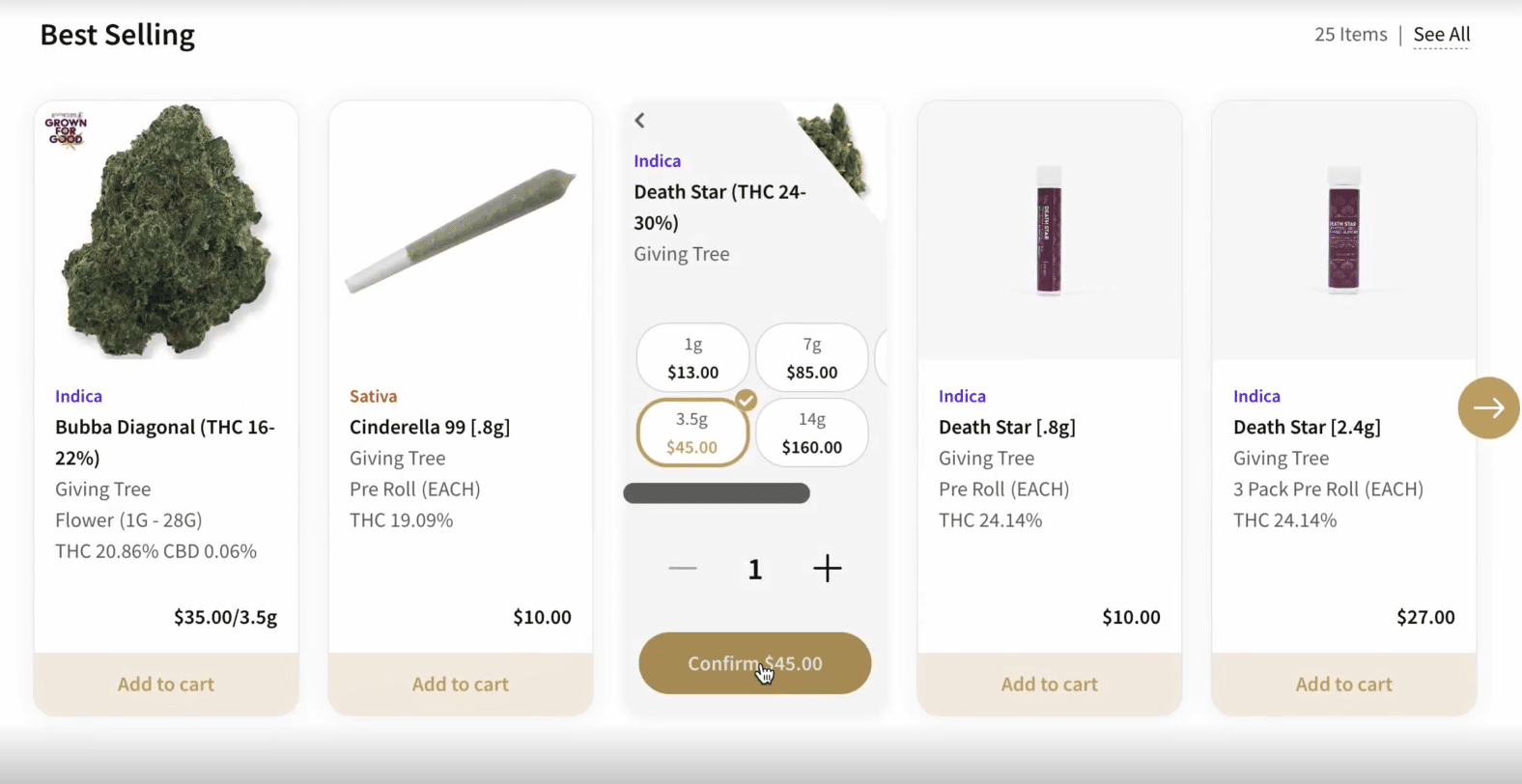
STEP 3
When finished, click on the shopping cart in the top right of the screen to view your cart and confirm all products are added. Then click “proceed to checkout”.
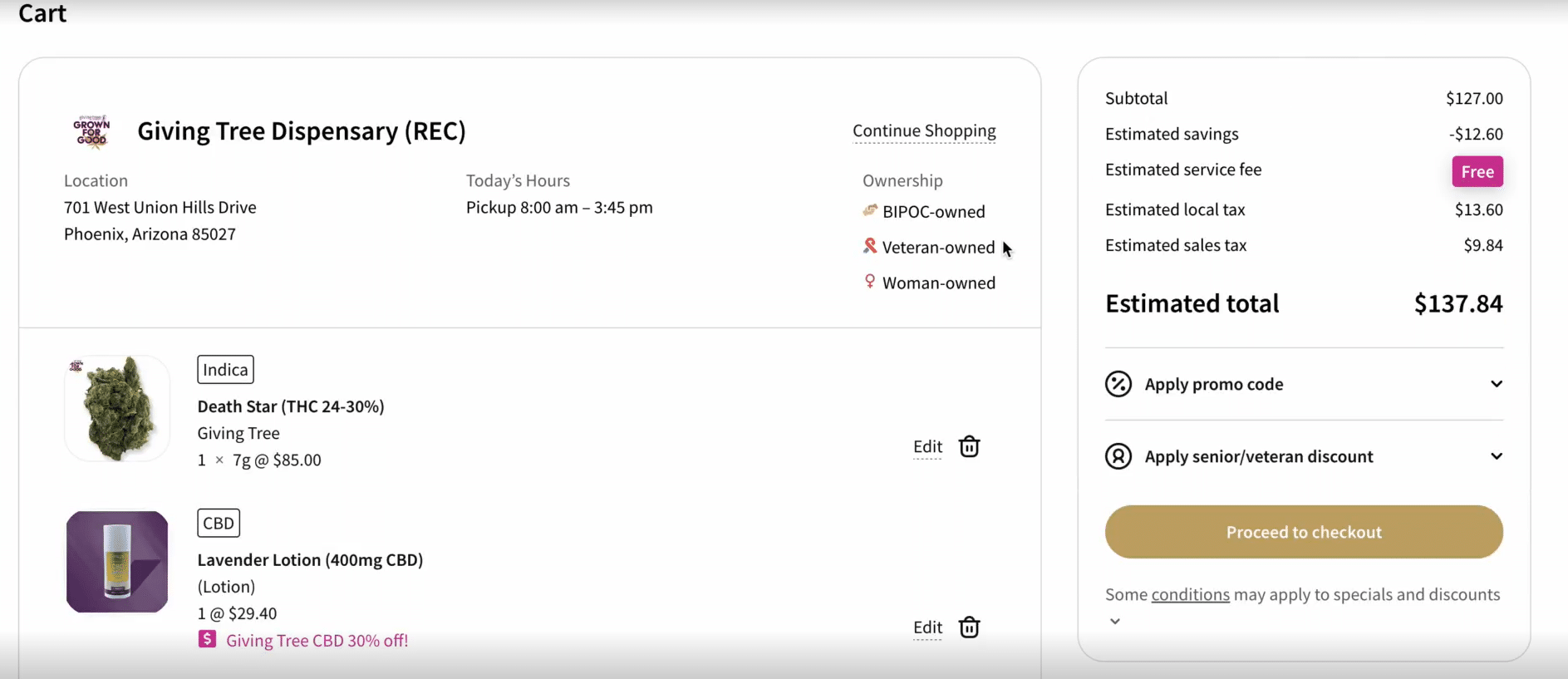
STEP 4
Sign-in to your account or sign-up for a new account by clicking “New customer?” button.
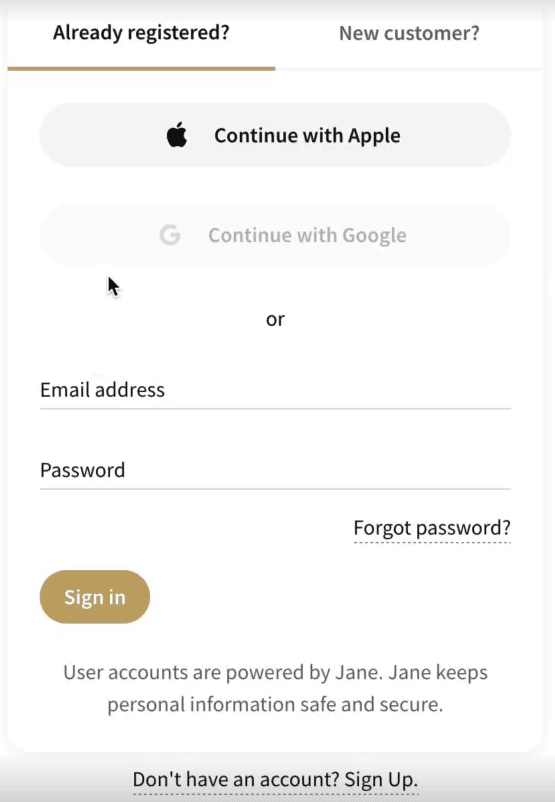
STEP 5
Enter your ID & other required information
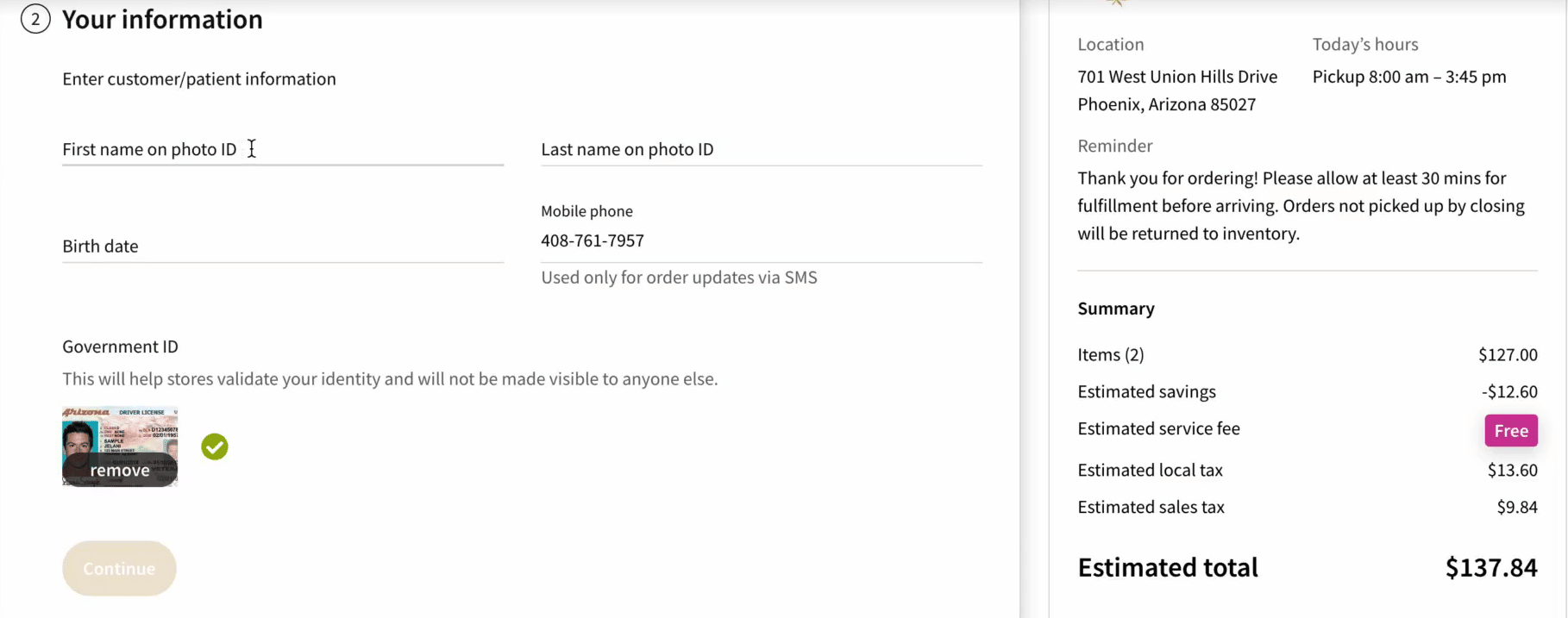
STEP 6
Select your payment method. Bring cash or use one of our two ATM machines for a $3.00 fee.
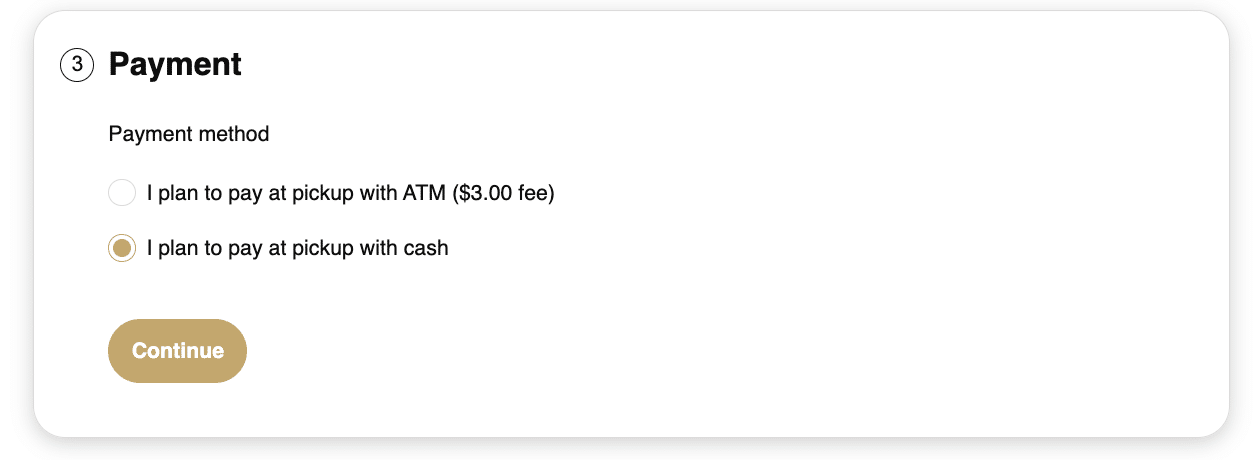
STEP 7
Click “confirm pickup” when you’re ready to place order*
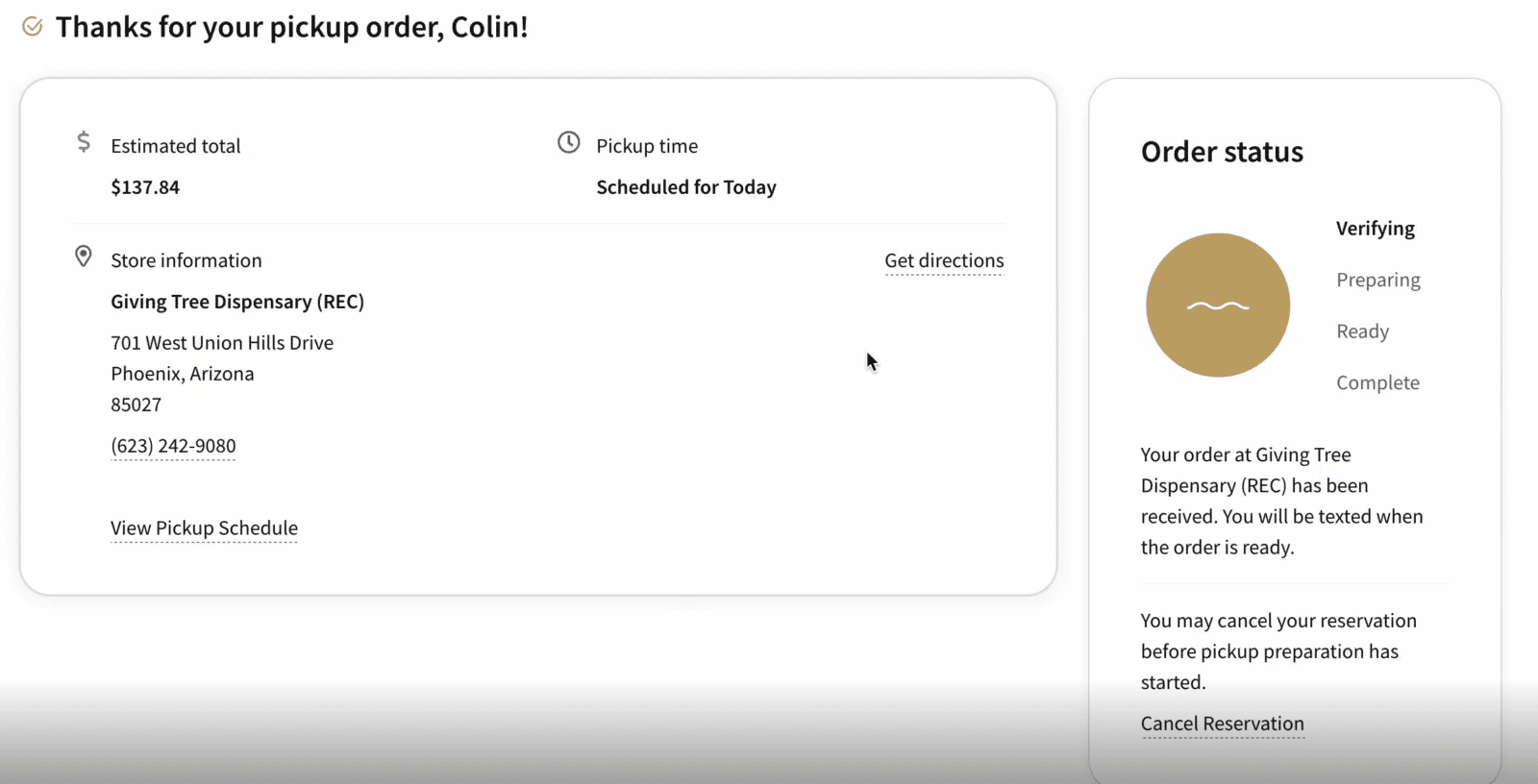
*IMPORTANT: Make sure you receive a “Thanks for your pickup order!” text message to confirm your order was received. You will receive further updates about your order through email.
